My Junior year of high school, I wrote this graphing calculator program for fun. It simplified many homework assignments for my calculus class. As good as it was to use my TI-89, it was even faster to use a computer. I gave it a silly name - "Calculosis".
Download from here, no installation needed, just unzip and run calc.exe.
Plot up to 3 functions at a time. "Trace" values of the equation by clicking somewhere on the curve:
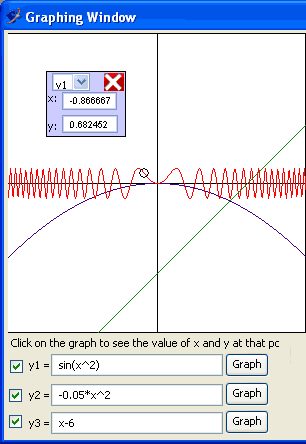
Plot the derivative of a function:
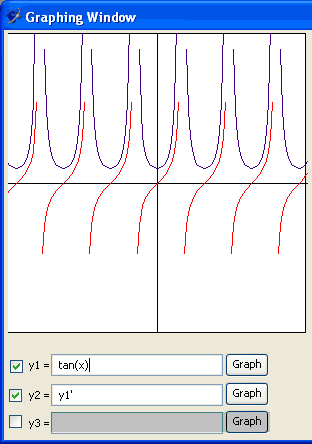
First click the curve, and then click the "tangent" button to show the equation for the tangent line at that point:
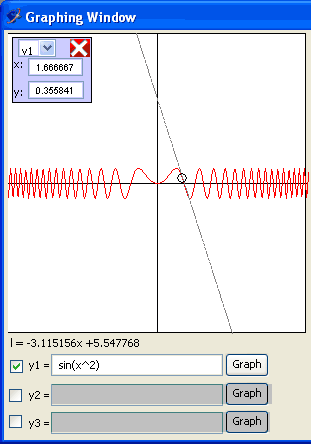
Click "calc tools" to show more functionality:
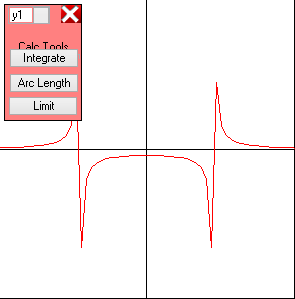
Click Integrate, and you can choose an approximation method:
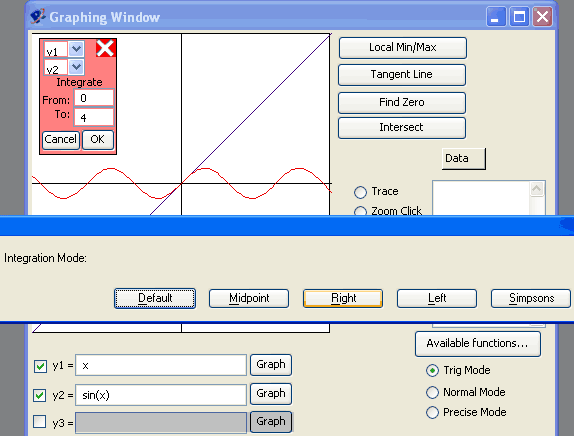
Area between curves is computed and shown:
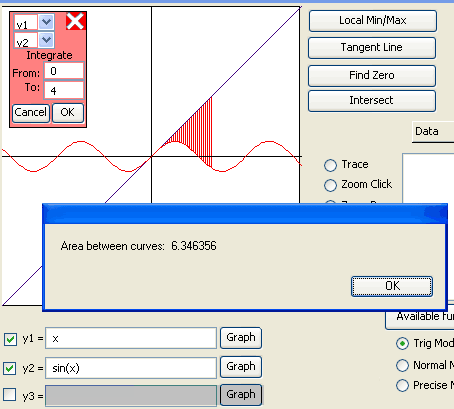
Arc length is computed:
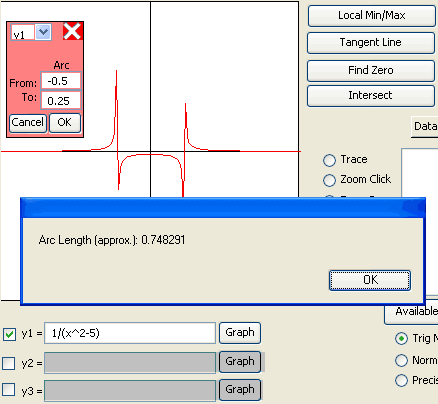
Limit is approximated:
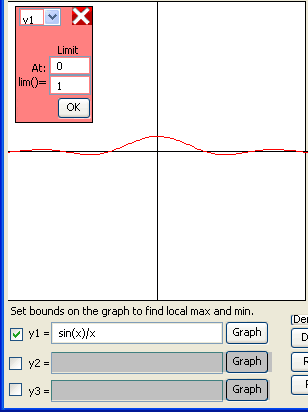
Click the "Intersect" button to find an intersection of two functions:
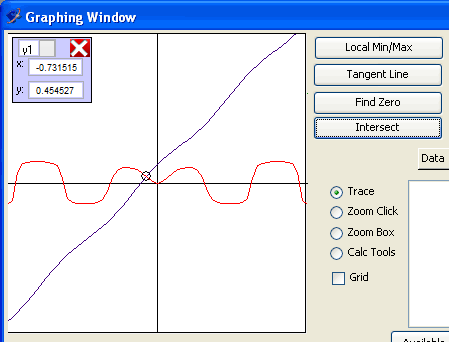
Click the "Data" button to plot data and find a linear fit:
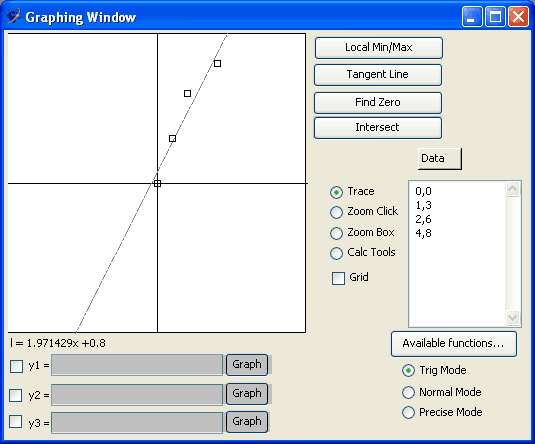
2010 update: I rewrote some of the graphing calculator in C#. I thought it would be fun to make a calculator that could plot even faster, and so I looked into dynamic compilation. C# amazingly provides the "CSharpCodeProvider" and "System.CodeDom.Compiler" classes that can compile new code at runtime.
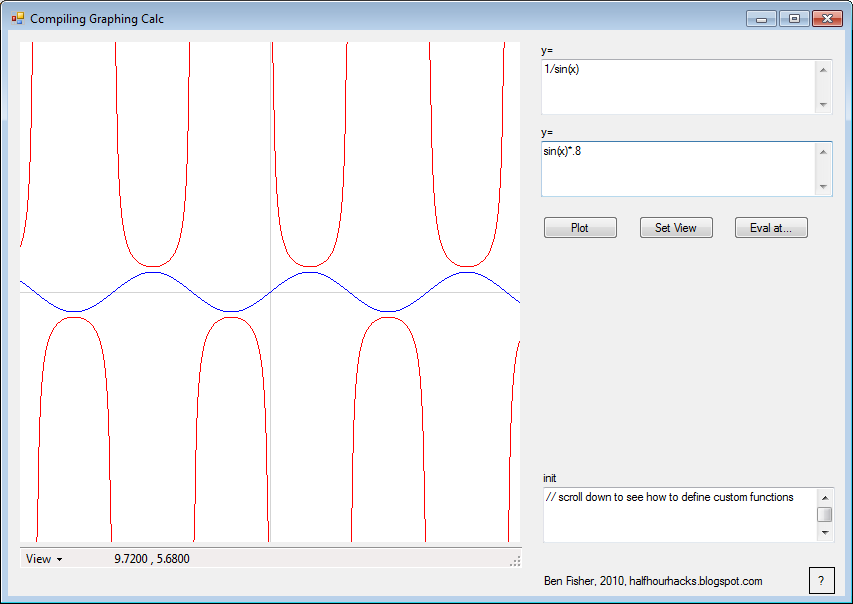
I didn't add any calculus functionality besides finding intersections, but there are some other improvements. Dragging to zoom in and out has a more intuitive interface, and I came up with a heuristic to detect asymptotes and draw them smoothly, as seen in the figure above.
The code is on GitHub here, released under the GPLv3.