While working for Microsoft, I've found its software to be this double-bladed sword of useful functionality, tangled with suboptimal user interfaces. Here is a screen that is buried deep in the Control Panel interface, but I use nearly every day:
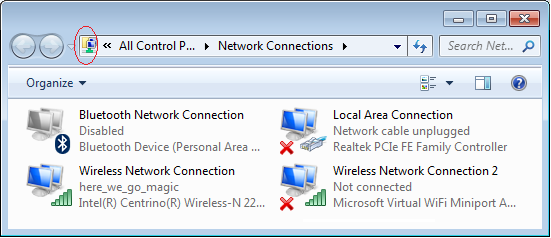
From this page I can quickly turn off Bluetooth and the wireless adapter on my laptop to conserve battery life.
A fun way to open precisely this screen is to open the Run dialog (Windows key + R) and type
::{7007ACC7-3202-11D1-AAD2-00805FC1270E}
In 2016, this GUID still works.