Extract Audio
Here's how to extract audio from a video,
Open CsDownloadVid, click Start, click "Separate audio and video"
Click "Choose..." and select an mp4 video
Click "Extract Audio Channel (lossless)"
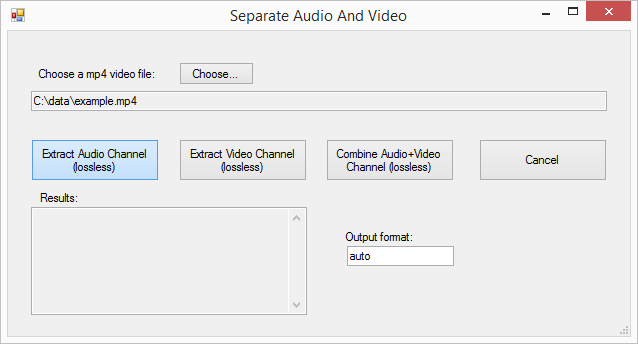
- That's it! You'll now see a file
video.mp4_audio.m4aalongside your inputvideo.mp4
More information
You might also be able to extract audio from other formats, but it's not guarenteed to work. For example, if you have a .3gp video that has audio in mp3 format, you could do the following
Click "Choose..." and choose the video.
To the right of the results box, there is a box "Output format" that says "auto". Type "mp3" here.
Click "Extract Audio Channel (lossless)". If asked if you want to continue, click Yes.
If successful, the file will be saved, if not successful, you can read the information in the results box - if there is a line
output: Stream #0:1(und): Audio: aac (HE-AAC), this means that the audio is in aac, and you should type m4a as the output format, if there is a lineoutput: Stream #0:1(und): Audio: mp3, this means that the audio is in mp3, and you should type mp3 as the output format, and so on.
Back