scite-with-python highlights: next
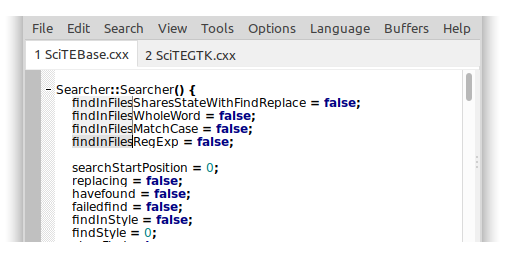
Hold Ctrl and click/drag to create a rectangular selection (in Windows, Alt-Drag). Typing when there is a rectangular selection will enter text into several lines at once
More useful SciTE features (not unique to SciTE-with-python):
Press Ctrl+Tab to move to the next tab
Press Ctrl+Q to comment-out the current line
Press Ctrl+F3 to move to the next occurrence of the selected text



