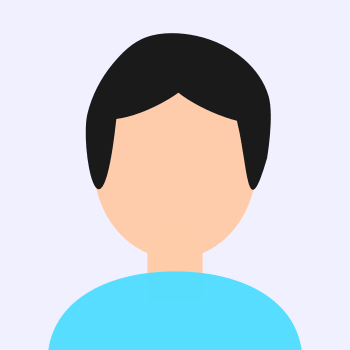
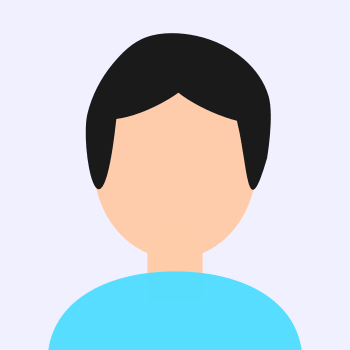
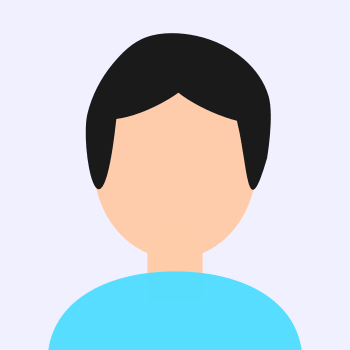
Thank you! Spent hours trying to figure out why my images were darker after converting them to WEBP.
- Paul
Also the link to the fix was down, but this worked.
- Go to:
https://storage.googleapis.com/downloads.webmproject.org/releases/webp/index.html
- Download and run WebpCodecSetup.exe