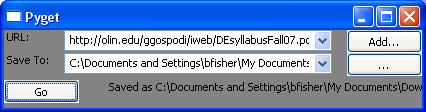
It has some convenient features. If you have copied a url in the clipboard, it is automatically placed in the field, saving you a step. In the "Add..." dialog, you can specify a sequence of urls with the syntax "http://test.com/file_[0-4].zip", which expands into "http://test.com/file_0.zip", "http://test.com/file_1.zip", and so on. The most useful feature is downloading links from an html page:
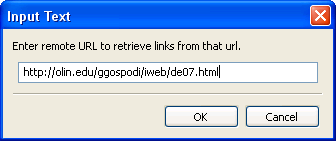
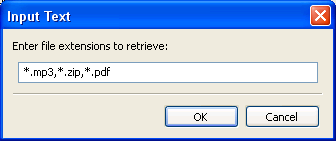
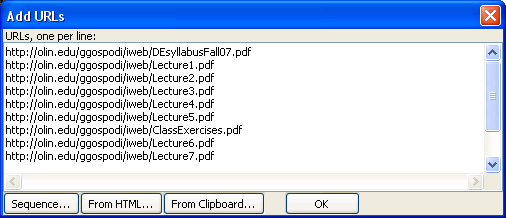 Here's the code. It's urllib that does the real work. You'll need a recent version Python and the wxPython GUI toolkit.
Here's the code. It's urllib that does the real work. You'll need a recent version Python and the wxPython GUI toolkit.