Search for duplicate files
Here's how to search for duplicate files.
Open labs_coordinate_pictures.
From the Files menu, choose 'Search for duplicate files in a folder...'
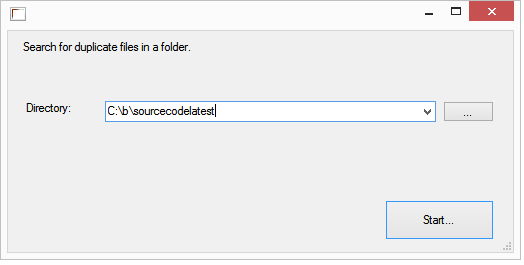
- Type the path to a directory and click 'Start...'
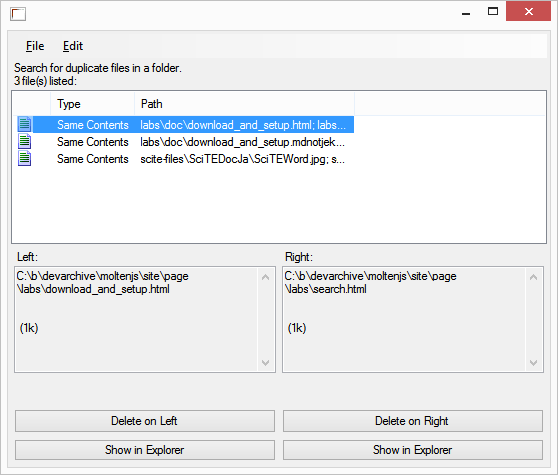
The results are now shown.
You can now select a file in the list of duplicates and click on the File menu to see more:
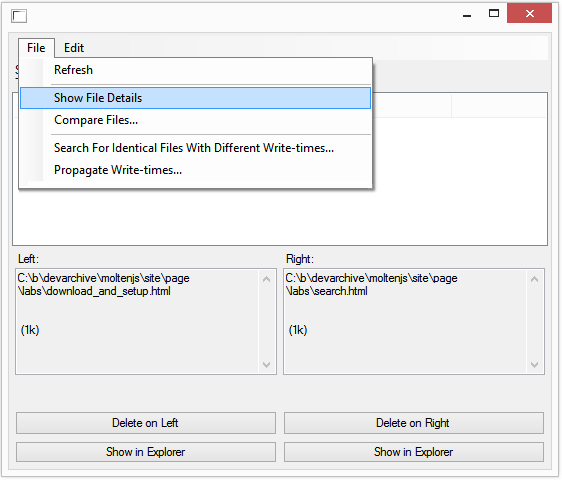
I can view more information about a file, like its exact size and sha-256 hash, by selecting a file and choosing File->Show File Details.
File->Search For Identical Files With Different Write-times... will check for files with identical contents that have different write times
File->Propagate Write-times... will copy the write-times for identical files from left to right
Back



