Home | Backup | Restore | Other features | Download
Compact archives
You can compact archives to free up the hard drive space taken by GlacialBackup. Here is an example of when compaction is most useful:
Tim has been using GlacialBackup for a few months and uploading the files to Amazon S3. He happens to go through his old files that he is backing up, and realizes that he is backing up his old screensaver programs that are taking up 500 megabytes! He doesn't need or want any of these files anymore. Tim can free up this 500Mb of space by running Compact.
First, Tim deletes the old screensaver files.
Then, Tim opens GlacialBackup and runs Backup.
Tim continues using GlacialBackup every now and then.
30 days later, Tim opens GlacialBackup and chooses More... and Compact backup data to save space (the time is 30 days by default, to make sure the files truly aren't needed, can be changed in settings).
Tim chooses the backup group, and on the next screen chooses Thorough Compaction.
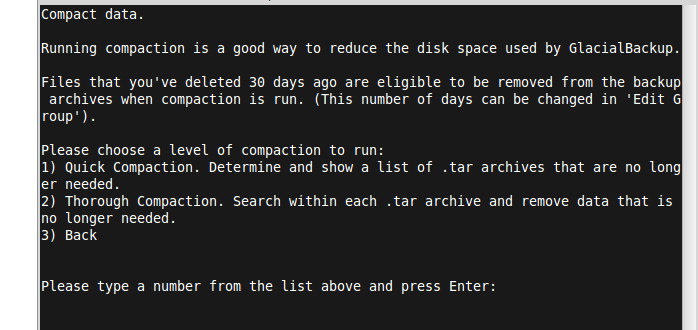
GlacialBackup notifies Tim that 00002_00004.tar and 00002_00005.tar are no longer needed, and that 00002_00006.tar has been compacted from 64Mb to 12Mb.
Tim removes 00002_00004.tar and 00002_00005.tar from cloud storage, and uploads the new smaller 00002_00006.tar in place of the existing version. If Tim is keeping all of his archives both locally and on Amazon S3, he can do this automatically with the command
aws s3 sync /home/(user)/.local/share/glacial_backup/userdata/(group)/readytoupload s3://bucket/dir --deleteNow Tim has removed the unneeded data from his backup archives!



