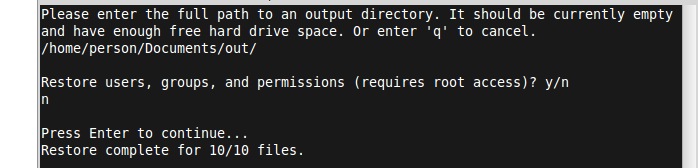Home | Backup | Restore | Other features | Download
Restoring all files
Start GlacialBackup
Choose Restore from another computer...
You will be shown a path that looks something like
/home/person/.local/share/glacial_backup/userdata/example/readytouploadCreate this directory. (If it already exists, delete everything under example/)
Download all of the .tar and .db files and place them in this "readytoupload" directory.
Press Enter and choose Restore file(s)...
You should see "example" in the list. Choose example
Type *, which means to restore all files, and press Enter
Type the full path to an empty output directory, and press Enter
Begin restore