home | overview | context menu | partial sync | advanced
Context Menu
Examples of how to use the new Context Menu:
 |
Open Create Synchronicity and start a Preview for one of your profiles. |
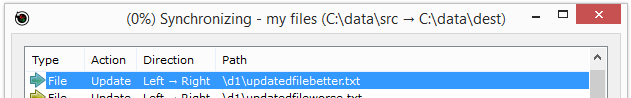 |
Click an entry in the preview list to select it. |
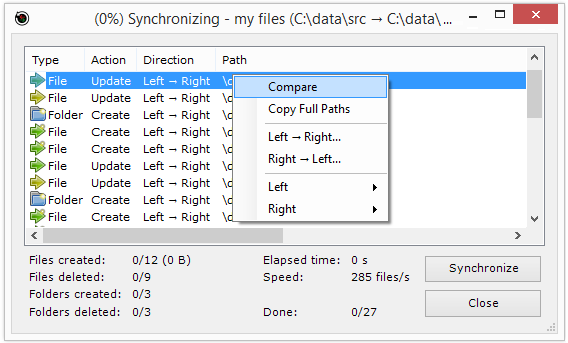 |
Right-click. To visualize the changes that have been made, choose Compare. You will need to have a file-comparison tool, I recommend installing the free and open-source WinMerge. |
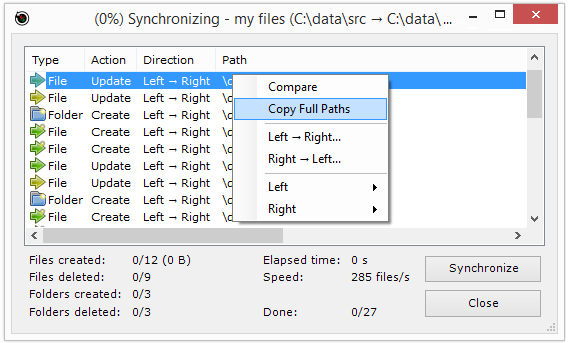 |
To copy the paths (both Source and Destination), click Copy Full Paths |
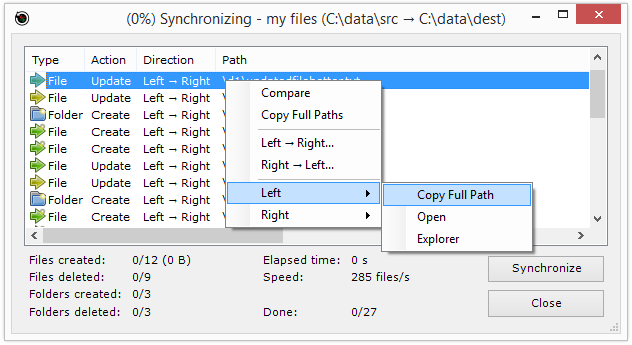 |
To copy the path of just the Source, click Left, then click Copy Full Path |
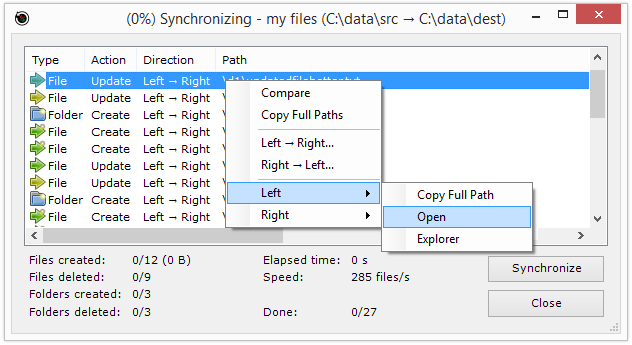 |
You can click Left, then click Open, to open the file |
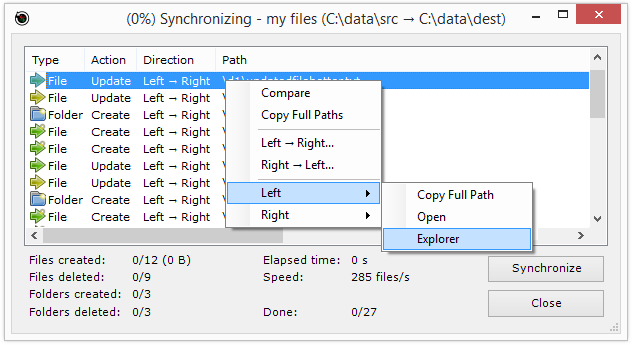 |
You can click Left, then click Explorer, to show the file in Windows Explorer |
Back



